When you arrive in a new country and find that many local apps are not available in your area, it can be incredibly frustrating. This problem becomes even more acute when you try to download VPN services, which are often limited or completely unavailable in some local app stores. For instance, VPNs are not available in the Chinese App Store and have been blocked in other countries, such as the Turkmenistan App Store.
In this article, we’ll walk you through how to change the country or region of the App Store if you’ve moved abroad, need access to region-specific apps, or want to download a VPN. We’ll walk you through the process step by step to help you overcome these challenges.
Why is it challenging to change your location with Apple?
Unfortunately, Apple doesn’t make changing your location straightforward. While it may seem as simple as updating your Apple ID settings, you might still face issues accessing all desired apps if your IP address doesn’t align with that region. Referring to apple.com statement: “You can only use an App Store for a country where you are a legal resident, have a payment method issued by a bank in that country with a verifiable billing address in that country. You can’t change countries just because you want apps only available in that country’s App Store.” Understanding the various methods of circumventing these limitations is essential to managing them effectively. The most effective way to solve this issue is the usage of a reliable virtual private network such as ZoogVPN.
What are the benefits to change the App Store country?
Switching your Apple ID and app store country can offer various advantages based on your needs. Each country’s app store and iTunes feature different selections, meaning apps you enjoy might not be available in places you visit, or vice versa. Adjusting your region allows you to access and purchase apps tailored to your new location if you’re relocating. Keep in mind, pricing for subscriptions can vary by country, affecting costs for familiar services. Whether you’re moving or traveling, adjusting your app store location lets you access apps relevant to your needs.
Change the App Store Country on your Iphone
Follow the steps below to change your location on the App Store using an iPhone or iPad:
- Open the “Settings” app on your device.

- Tap on your Apple ID.

- Select “Media and Purchases.”

- Tap “View Account” and sign in if prompted.

- Select “Country/Region.”

- Tap “Change Country or Region.”
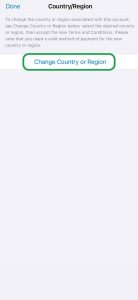
- Choose your new location and review the “Terms and Conditions.”

- Tap “Agree” in the upper-right corner, and confirm if needed.

- Enter the payment details and billing address for your new location.
To access free apps from different countries without updating billing information, create a new Apple ID linked to the desired country. This allows you to download apps while traveling without changing your existing Apple account details.
How to Change App Store Country with a VPN?
Opting for ZoogVPN provides you with military-grade encryption across all plans. This will assist in changing your App Store country while also safeguarding your data by encrypting your traffic and ensuring your privacy.
- Download and install the ZoogVPN, then set up an account.
- Connect to a server in the location of your choice.
- Open the App Store and go to your Apple ID Settings.
- Click on Country/Region and change the location to match your VPN server.
- Relaunch the App Store and enjoy browsing all the apps from that region!
Change App Store Country with ZoogVPN
Change App Store country with Apple Prepaid Card
Using an Apple Prepaid Card, also known as an Apple Gift Card, is a great way to change your App Store country without needing a payment method. This card can be used to buy products and services from the Apple Store, apple.com, iTunes, Apple Music, Apple TV, Apple Books, and other Apple properties. If you are moving to a new region and cannot provide a valid payment method and billing address based in that country promptly, redeeming an Apple Prepaid Card can solve your problem. Here’s how:
- Open the App Store app on your iPhone.
- Tap the sign-in button or your photo at the top of the screen.
- Tap the Redeem Gift Card or Code button and manually enter the 16-digit code on the back of the card.
- Follow the on-screen instructions to complete the redemption.
Why should you use a VPN for the Apple App Store?
VPN enables you to change your Apple App Store region safely, while granting access to apps specific to that region. This is beneficial if you’re traveling abroad or need access to apps not available in your current location. For instance, it’s ideal for downloading apps and services from different parts of the world.
ZoogVPN serves as a crucial cybersecurity tool for all your devices. While Apple devices come with built-in security features, ZoogVPN enhances protection by encrypting your internet traffic, ensuring it remains hidden from cybercriminals, advertisers, and other third parties. This level of security is particularly important when using iPhones, especially on unsecured public Wi-Fi networks.
Additionally, ZoogVPN allows you to overcome geographic restrictions on various streaming platforms like BBC iPlayer, HBO Max, and international versions of Netflix and Amazon Prime by connecting to servers in different locations.
Conclusion
Changing your location on an iPhone can be challenging, but it offers numerous benefits, from accessing region-locked digital products to enhancing online security. While manual adjustments to your iPhone’s settings or using GPS spoofing tools are options, a VPN like ZoogVPN provides a simpler, faster, and more secure solution.
ZoogVPN changes your location by assigning a new IP address, bypassing regional restrictions, and encrypting your internet traffic. This not only alters your virtual location but also ensures privacy, security, and safe access to public Wi-Fi networks—all with a single click.




















